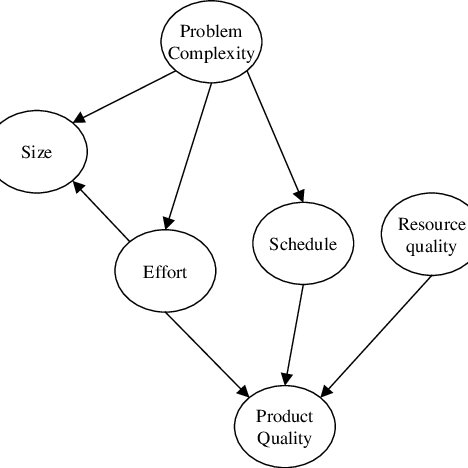Altigen AltiView Release 4.0 manuels
Manuels d'utilisation et guides de l'utilisateur pour Logiciel Altigen AltiView Release 4.0.
Nous fournissons des manuels en pdf 3 Altigen AltiView Release 4.0 à télécharger gratuitement par type de document : Guide de l'utilisateur, Manuel d'utilisateur, Manuel d'installation

Altigen AltiView Release 4.0 Guide de l'utilisateur (56 pages)
marque: Altigen | Catégorie: Logiciel | Taille: 4.46 MB |

Table des matières

Altigen AltiView Release 4.0 Manuel d'utilisateur (20 pages)
marque: Altigen | Catégorie: Logiciel | Taille: 0.61 MB |

Table des matières
Contents
3

Altigen AltiView Release 4.0 Manuel d'installation (11 pages)
marque: Altigen | Catégorie: Logiciel | Taille: 0.23 MB |

Table des matières
Plus de produits et de manuels pour Logiciel Altigen
| Modèles | Type de document |
|---|---|
| MaxACD Administrator |
Manuel d'utilisateur
 MaxACD 6.5.8 Administrator Manual,
237 pages
MaxACD 6.5.8 Administrator Manual,
237 pages
|
| MaxACD Administrator |
Manuel d'utilisateur
 Application Notes: MaxACD Connector for Salesforce [da] [de] [fr] [it] [ro] [sk] [sk] [s] ,
13 pages
Application Notes: MaxACD Connector for Salesforce [da] [de] [fr] [it] [ro] [sk] [sk] [s] ,
13 pages
|
| ACM 6.5 |
Spécifications
 Altigen ACM 6.5 Specifications,
97 pages
Altigen ACM 6.5 Specifications,
97 pages
|
| AltiAgent |
Guide de l'utilisateur
 Altigen AltiAgent User guide,
48 pages
Altigen AltiAgent User guide,
48 pages
|
| AltiView |
Manuel d'utilisateur
 Most popular features of the Altigen system,
4 pages
Most popular features of the Altigen system,
4 pages
|
| MaxAgent |
Spécifications
 Altigen MaxAgent Specifications,
88 pages
Altigen MaxAgent Specifications,
88 pages
|
| AltiContact Manager Version 4.6 |
Spécifications
 Altigen AltiContact Manager Version 4.6 Specifications,
101 pages
Altigen AltiContact Manager Version 4.6 Specifications,
101 pages
|
| Altiware OE 4.5 |
Guide de l'utilisateur
 Altigen Altiware OE 4.5 User guide,
63 pages
Altigen Altiware OE 4.5 User guide,
63 pages
|
| Voice Mail System |
Manuel d'utilisateur
 AltiGen Voice Mail System User Manual,
2 pages
AltiGen Voice Mail System User Manual,
2 pages
|
| MAXCS 7.0 Update 1 ACM Administration |
Manuel d'utilisateur
 AltiGen MAXCS 7.0 Update 1 ACM Administration User Manual,
446 pages
AltiGen MAXCS 7.0 Update 1 ACM Administration User Manual,
446 pages
|
| MAXCS 7.5 Advanced Call Router |
Manuel d'utilisateur
 AltiGen MAXCS 7.5 Advanced Call Router User Manual,
34 pages
AltiGen MAXCS 7.5 Advanced Call Router User Manual,
34 pages
|
| MAXCS 7.5 AltiConsole |
Manuel d'utilisateur
 AltiGen MAXCS 7.5 AltiConsole User Manual,
44 pages
AltiGen MAXCS 7.5 AltiConsole User Manual,
44 pages
|
| MAXCS 7.5 AltiReport |
Manuel d'utilisateur
 AltiGen MAXCS 7.5 AltiReport User Manual,
110 pages
AltiGen MAXCS 7.5 AltiReport User Manual,
110 pages
|
| MAXCS 7.5 CDR |
Manuel d'utilisateur
 AltiGen MAXCS 7.5 CDR User Manual,
95 pages
AltiGen MAXCS 7.5 CDR User Manual,
95 pages
|
| MAXCS 7.5 MaxAgent |
Manuel d'utilisateur
 AltiGen MAXCS 7.5 MaxAgent User Manual,
95 pages
AltiGen MAXCS 7.5 MaxAgent User Manual,
95 pages
|
| MAXCS 7.5 MaxCommunicator |
Manuel d'utilisateur
 AltiGen MAXCS 7.5 MaxCommunicator User Manual,
89 pages
AltiGen MAXCS 7.5 MaxCommunicator User Manual,
89 pages
|
| MAXCS 7.5 Salesforce Connector Configuration Guide |
Manuel d'utilisateur
 AltiGen MAXCS 7.5 Salesforce Connector Configuration Guide User Manual,
17 pages
AltiGen MAXCS 7.5 Salesforce Connector Configuration Guide User Manual,
17 pages
|
| MAXCS 7.5 New Features Guide |
Manuel d'utilisateur
 AltiGen MAXCS 7.5 New Features Guide User Manual,
22 pages
AltiGen MAXCS 7.5 New Features Guide User Manual,
22 pages
|
| MAXCS 7.5 Softswitch Deployment Guide |
Manuel d'utilisateur
 AltiGen MAXCS 7.5 Softswitch Deployment Guide User Manual,
37 pages
AltiGen MAXCS 7.5 Softswitch Deployment Guide User Manual,
37 pages
|
| MAXCS 7.5 Upgrade Guidelines |
Manuel d'utilisateur
 AltiGen MAXCS 7.5 Upgrade Guidelines User Manual,
7 pages
AltiGen MAXCS 7.5 Upgrade Guidelines User Manual,
7 pages
|
Altigen appareils